Google For Education: Education For One and All

No More Isolation: How to Create a Holistic Thought Leadership Strategy
February 12, 2021One Message to Give Them All: Unifying Your Campaign With Integrated Marketing
March 18, 2021There were a lot of things that came to a standstill last year in 2020, but thankfully, education wasn’t one of them. Heartwarming pictures of makeshift classrooms and eager students from underprivileged places restored our faith in humanity.
Giving them a huge boost in their mission of uninterrupted education, Google extended free access of Google Meet and G Suite for Education to customers globally till the end of September.
Now, less than a month ago, Google rebranded G Suite for Education and in the process, added new and advanced features, totalling no less than 50 in number! Now known as Google Workspace for Education, these features have been specifically introduced to enhance the learning and teaching experiences.
Let’s take a closer look at some of the latest features:
The greatest bane to uninterrupted classes most schools faced during the lockdown was the extremely unreliable internet connection. Well, no more.
The latest offline mode feature in Google Workspace for Education lets the app work offline. This means that even with poor connection or no connection, students can do and review their assignments in Google Docs and access their Drive. And like the offline version of Google Workspace, the work will sync online when the internet connection is back on.
Better Homework PresentationThe new and advanced edition of Google Workspace for Education has tools to enhance the homework presentation for students.
When students upload their assignments with multiple photos, they can now combine multiple photos in a single document. They can also enhance the picture quality by cropping, rotating, and adjusting the lighting.
Rich text formatting is another feature added. Teachers can bold, underline, italicize, and bullet their text across the web, iOS and Android versions. This helps in better communication and ensures that no student misses out on any instruction or announcement.
Originality reports to detect plagiarism will now be available in 15 languages. The languages include English, Hindi, Japanese, Finnish, Spanish, German, and others.
Originality reports are not just for teachers. The feature helps students to turn in their best work by helping them use citations easily, assisted by the embedded Google Search mechanism.
Improved Mobile EditionWorking on the go is a norm these days, which even teachers don’t refrain from. The new features allow teachers to grade work, view assignments, look at multiple student submissions, and share feedback on their mobile devices.
Student Engagement TrackingAnother feature will be a blessing for the teacher. Holding true to one of their biggest strengths, data and analytics, Google will include the means for the teachers to track their students’ engagement and get relevant statistics.
Virtual classrooms have often encountered low interaction rates from students. This feature will give teachers insight on how to tackle it.
Later in the year, Google Meet will support multiple hosts, wherein all hosts will have access over controls like entry admission, who can use chat and presentation options etc.
This will help mightily against the pranksters in the class!
And Many More …These are some of the 50 new features that are designed specifically to make the teaching experience better for both the teachers and students.
A home is never the place where a child’s mind is conditioned to learn. And the transition to learning from home wasn’t smooth but a rushed one, out of necessity.
With these new features, students can have better access to quality experience, ensuring that their education is not a casualty of coronavirus.
Google Workspace for Education is an impressive tool and more importantly, it creates impressive societal results. If you want to know more about Google products and are planning to become a subscriber, please do reach out to Econz Cloud, and we’ll help you out.